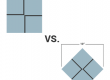[vc_row][vc_column][vc_column_text css=”.vc_custom_1716408153643{margin-bottom: 10px !important;}”]
STEP-BY-STEP INSTALL FOR AN SEG FABRIC IN AN SEG FRAME
[/vc_column_text][vc_separator color=”white” css=”.vc_custom_1716408014564{margin-bottom: 20px !important;}”][vc_row_inner equal_height=”yes” gap=”20″][vc_column_inner width=”1/3″ css=”.vc_custom_1716407580716{background-color: #9cb7c3 !important;}”][vc_single_image image=”17197″ img_size=”full” alignment=”center” css=””][vc_column_text css=””]
1. CORNERS
Always begin with the corners. Start by inserting the upper left corner of the graphic and then work your way around in a clockwise fashion.
[/vc_column_text][/vc_column_inner][vc_column_inner width=”1/3″ css=”.vc_custom_1716407589666{background-color: #9cb7c3 !important;}”][vc_single_image image=”17198″ img_size=”full” alignment=”center” css=””][vc_column_text css=””]
2. CENTERS
With the corners now squarely in place, grab the center of the graphic along the top edge and insert into the channel. Continue to do the same along each edge, aways grabbing in the center.
[/vc_column_text][/vc_column_inner][vc_column_inner width=”1/3″ css=”.vc_custom_1716407600113{background-color: #9cb7c3 !important;}”][vc_single_image image=”17199″ img_size=”full” alignment=”center” css=””][vc_column_text css=””]
3. FINISH
Complete the installation by inserting all remaining edges into the channel. Begin at the center and work your way out towards the corners on each side. See the Pro Tips below for additional tips and tricks.
[/vc_column_text][/vc_column_inner][/vc_row_inner][vc_separator color=”white” css=”.vc_custom_1716408462253{margin-bottom: 20px !important;padding-top: 20px !important;}”][vc_row_inner][vc_column_inner width=”2/3″][vc_raw_html css=””]JTNDaDYlMjBzdHlsZSUzRCUyMmZvbnQtd2VpZ2h0JTNBJTIwYm9sZCUzQiUyMiUzRVBSTyUyMFRJUFMlM0MlMkZoNiUzRQ==[/vc_raw_html][/vc_column_inner][vc_column_inner width=”1/3″][vc_raw_html css=””]JTNDZGl2JTIwY2xhc3MlM0QlMjJjYXJkJTIyJTNFJTBBJTNDZGl2JTIwY2xhc3MlM0QlMjJjYXJkLWJvZHklMjIlMjBzdHlsZSUzRCUyMnBhZGRpbmctcmlnaHQlM0ElMjAyNXB4JTNCJTIyJTNFJTBBJTNDcCUyMHN0eWxlJTNEJTIyY29sb3IlM0ElMjByZWQlM0IlMjB0ZXh0LWFsaWduJTNBJTIwY2VudGVyJTNCJTIwZm9udC13ZWlnaHQlM0ElMjBib2xkJTIyJTNFU2lsaWNvbmUlMjBHYXNrZXQlMjBJbnN0YWxsJTNDJTJGcCUzRSUwQSUzQyUyRmRpdiUzRSUwQSUzQyUyRmRpdiUzRQ==[/vc_raw_html][/vc_column_inner][/vc_row_inner][vc_row_inner][vc_column_inner width=”1/2″ css=”.vc_custom_1716408789368{padding-right: 0px !important;}”][vc_raw_html css=””]JTNDZGl2JTIwY2xhc3MlM0QlMjJjYXJkLWJvZHklMjIlMjBzdHlsZSUzRCUyMnBvc2l0aW9uJTNBJTIwcmVsYXRpdmUlM0IlMjB0b3AlM0ElMjAtOHB4JTNCJTIyJTNFJTBBJTNDcCUyMGNsYXNzJTNEJTIyY2FyZC10ZXh0JTIyJTIwc3R5bGUlM0QlMjJwYWRkaW5nJTNBJTIwMCUyMDEwcHglM0IlMjBmb250LXNpemUlM0ElMjAxNHB4JTNCJTIwbGluZS1oZWlnaHQlM0ElMjAxLjclM0IlMjIlM0VBJTIwY2xlYXIlMjB0YWIlMjBoYXMlMjBiZWVuJTIwc3RyYXRlZ2ljYWxseSUyMHBsYWNlZCUyMGluJTIwdGhlJTIwYm90dG9tJTJDJTIwcmlnaHQtaGFuZCUyMGNvcm5lciUyMG9mJTIwdGhlJTIwZ3JhcGhpYyUyMHRvJTIwbWFrZSUyMHJlbW92aW5nJTIwb3IlMjByZXBsYWNpbmclMjB0aGUlMjBncmFwaGljJTIwYSUyMGJyZWV6ZS4lM0MlMkZwJTNFJTBBJTNDJTJGZGl2JTNF[/vc_raw_html][ultimate_spacer height=”100″][vc_raw_html css=””]JTNDZGl2JTIwY2xhc3MlM0QlMjJjYXJkLWJvZHklMjIlMjBzdHlsZSUzRCUyMnBvc2l0aW9uJTNBJTIwcmVsYXRpdmUlM0IlMjB0b3AlM0ElMjAtOHB4JTNCJTIyJTNFJTBBJTNDcCUyMGNsYXNzJTNEJTIyY2FyZC10ZXh0JTIyJTIwc3R5bGUlM0QlMjJwYWRkaW5nJTNBJTIwMCUyMDEwcHglM0IlMjBmb250LXNpemUlM0ElMjAxNHB4JTNCJTIwbGluZS1oZWlnaHQlM0ElMjAxLjclM0IlMjB0ZXh0LWFsaWduJTNBJTIwcmlnaHQlM0IlMjBjb2xvciUzQSUyMHJlZCUzQiUyMGZvbnQtd2VpZ2h0JTNBJTIwYm9sZCUyMiUzRUlmJTIwZWRnZXMlMjBhcmUlMjBub3QlMjBwcm9wZXJseSUyMGluc3RhbGxlZCUyMGFzJTIwc2hvd24lMkMlMjAlM0MlMkZiciUzRSUwQUdyYXBoaWMlMjB3aWxsJTIwYmUlMjBsb29zZSUyMGFuZCUyMHdyaW5rbGVkLiUzQyUyRnAlM0UlMEElM0MlMkZkaXYlM0U=[/vc_raw_html][/vc_column_inner][vc_column_inner width=”1/2″ css=”.vc_custom_1716408797734{padding-left: 0px !important;}”][vc_raw_html css=””]JTNDZGl2JTIwY2xhc3MlM0QlMjJjYXJkJTIyJTNFJTBBJTNDZGl2JTIwY2xhc3MlM0QlMjJjYXJkLWJvZHklMjIlMjBzdHlsZSUzRCUyMnBvc2l0aW9uJTNBJTIwcmVsYXRpdmUlM0IlMjB0b3AlM0ElMjAtOHB4JTNCJTIyJTNFJTBBJTNDaW1nJTIwc3JjJTNEJTIyaHR0cHMlM0ElMkYlMkZzaWduZXhhbXBsZS5jb20lMkZ3cC1jb250ZW50JTJGdXBsb2FkcyUyRjIwMjQlMkYwNSUyRnNpbGljb25lLWdhc2tldC1pbnN0YWxsYXRpb24uanBnJTIyJTIwJTJGJTNFJTBBJTNDJTJGZGl2JTNFJTBBJTNDJTJGZGl2JTNF[/vc_raw_html][/vc_column_inner][/vc_row_inner][vc_separator color=”white” css=””][vc_row_inner][vc_column_inner][vc_cta h2=”” style=”outline” color=”white” add_button=”right” btn_title=”Click to Download” css=”.vc_custom_1716409200875{padding-top: 10px !important;padding-bottom: 10px !important;}” btn_link=”url:https%3A%2F%2Fsignexample.com%2Fwp-content%2Fuploads%2F2024%2F05%2Fseg-fabric-installation-guide-sign-example.pdf|target:_blank”]
Download our SEG Graphic Installation Guide!
[/vc_cta][/vc_column_inner][/vc_row_inner][/vc_column][/vc_row]